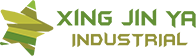Printing troubles and solutions for PET sheets in screen printing
In screen printing, PET sheets may have the following common printing faults and solutions:
1. The printed pattern is not clear
Reasons:
1) Improper ink selection, such as too high or too low ink viscosity, inappropriate drying speed, etc. With high viscosity, the ink is not easy to transfer to the PET sheet through the screen; with low viscosity, the ink is easy to flow, resulting in blurred patterns. If the drying speed is too fast, the ink will not have time to transfer and adhere fully; if it is too slow, it may smudge during printing.
2) The mesh count of the screen is not appropriate. If the mesh count is too high, the ink penetration is small; if the mesh count is too low, the printing accuracy and the pattern details are poor.
3) Uneven printing pressure, the pressure of the scraper is inconsistent when scraping the ink, resulting in different ink transfer amounts, causing the pattern to be partially clear and partially blurred.
4) The surface treatment of the PET sheet is poor, and there is oil, dust, or static electricity on the surface, which affects the ink adhesion.
Solution:
1) According to the printing requirements and the characteristics of the PET sheet, select the appropriate ink and adjust the ink viscosity and drying speed. The viscosity can be adjusted by adding a diluent, and the drying speed can be controlled by selecting a suitable desiccant.
2) Select a screen with a suitable mesh count based on the fineness of the printed pattern and the characteristics of the ink. Generally speaking, a high-mesh screen is used for fine patterns, and a low-mesh screen can be used for large-area printing or coarse ink.
3) Adjust the scraper pressure to ensure that the pressure is uniform and stable throughout the printing process. The optimal pressure value can be determined through experiments to ensure uniform ink transfer.
4) Before printing, thoroughly clean the PET sheet to remove surface oil and dust, and perform static elimination. You can use alcohol or other detergents to wipe the surface of the sheet, and use an electrostatic eliminator to eliminate static electricity.
2. Poor ink adhesion
Reasons:
1) The surface energy of PET sheets is low, and it is difficult for ink to wet and adhere to its surface.
2) The compatibility of ink and PET sheets is poor, and a good combination cannot be formed.
3) Improper drying after printing, the ink is not completely dried and solidified, affecting the adhesion.
4) The humidity of the printing environment is high, and the ink absorbs moisture in the air, resulting in a decrease in adhesion.
Solution:
1) Surface treatment of PET sheets, such as corona treatment, flame treatment, or coating treatment agent, can improve surface energy and enhance ink adhesion. Corona treatment can increase the polarity of the sheet surface, making it easier to absorb ink.
2) Replace the ink with good compatibility with PET sheets, or add appropriate adhesion promoters to the ink to improve the bonding performance between ink and sheet.
3) Optimize drying conditions to ensure that the ink can be completely dried and cured after printing. According to the ink type and printing environment, select the appropriate drying method and parameters such as temperature and time. For example, use hot air drying or ultraviolet curing.
4) Control the humidity of the printing environment and keep the environment dry. Dehumidification equipment can be installed in the printing workshop, or moisture-proof agents can be added to the ink to prevent the ink from absorbing moisture.
3. Pinholes or missed printing
Reasons:
1) There are blockages on the screen, such as dust, impurities, or dried ink, which hinder the normal penetration of the ink.
2) There are bubbles in the ink, and the bubbles burst to form pinholes during printing.
3) The printing pressure is too low, and the ink cannot fill the mesh of the screen, resulting in missed printing.
4) The surface of the PET sheet is uneven, with bumps or scratches, etc., which affects the adhesion and filling of the ink.
Solution:
1) Check the screen carefully before printing and remove the blockage on the plate. The screen can be gently wiped with a clean soft cloth or brush, and cleaned with a special cleaning agent if necessary.
2) Stir the ink to make it uniform and avoid bubbles. You can also add a defoaming agent to the ink to eliminate the bubbles that have been generated.
3) Increase the printing pressure appropriately, but be careful not to overload the pressure to avoid damaging the screen and PET sheet. Find the appropriate pressure range through experiments.
4) Check the surface quality of the PET sheet. If there is any unevenness, it can be polished or replaced with a better-quality sheet. During the printing process, ensure that the surface of the sheet is in flat contact with the screen.
4. Inaccurate overprinting
Reason:
1) The screen production accuracy is not enough, and the position of the patterns of each color deviates during the production process.
2) There are problems with the overprinting system of the printing equipment, such as inaccurate positioning, wear of transmission parts, etc.
3) The PET sheet is deformed or displaced during the printing process, or it may be due to the poor dimensional stability of the sheet itself, or it may be affected by factors such as printing pressure and temperature.
4) The operator improperly operates during the overprinting process and fails to accurately align the patterns of each color.
Solution:
1) Improve the production accuracy of the screen plate, adopt advanced plate making technology and equipment, and ensure that the position of each color pattern is accurate. During the plate making process, the size and position accuracy must be strictly controlled.
2) Check and maintain the overprinting system of the printing equipment to ensure accurate positioning and normal operation of the transmission parts. Replace or repair worn parts in time, and calibrate the overprinting parameters of the equipment regularly.
3) Select PET sheets with good dimensional stability, and pre-treat the sheets appropriately before printing, such as preheating, moisturizing, etc., to reduce the deformation and displacement of the sheets during the printing process. At the same time, pay attention to controlling the printing pressure and temperature to avoid excessive impact on the sheets.
4) Strengthen the training of operators, improve their operating skills and sense of responsibility, and ensure that the patterns of each color can be accurately aligned during the overprinting process. Positioning marks, overprinting auxiliary tools, and other methods can be used to improve the accuracy of overprinting.
5. Uneven ink layer thickness
Reasons:
1) The shape and hardness of the scraper are not suitable, resulting in uneven distribution of ink on the PET sheet when scraping ink.
2) The mesh size and distribution of the screen are uneven, affecting the amount of ink penetration.
3) The viscosity and fluidity of the ink are not suitable. The viscosity is high the fluidity is poor, and the ink is not easy to spread evenly; the viscosity is low and the fluidity is good, and the ink is easy to flow.
4) The printing speed is too fast or too slow, which will also affect the uniformity of the ink layer thickness.
Solution:
1) Select a scraper with appropriate shape and hardness, and adjust it according to printing requirements and ink characteristics. For example, for inks with higher viscosity, a scraper with greater hardness can be selected; for situations where a thinner ink layer needs to be printed, a scraper with a sharper shape can be selected.
2) Choose a screen with uniform mesh size and distribution. Pay attention to controlling the quality and uniformity of the mesh when making the screen. Check and replace the screen regularly to ensure printing quality.
Adjust the viscosity and fluidity of the ink to achieve the appropriate performance by adding an appropriate amount of diluent or thickener. At the same time, pay attention to the stirring and storage conditions of the ink to avoid changes in the ink properties.
3) Reasonably control the printing speed and find the best printing speed range through experiments to ensure printing efficiency and obtain uniform ink layer thickness. During the printing process, keep the speed stable to avoid sudden changes.