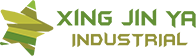Common troubleshooting and solutions when using digital printing on PET sheets
Ⅰ. Color deviation
1. Causes: inaccurate color settings of digital files, color calibration problems of printing equipment, unstable ink quality, etc.
2. Solutions:
1) When making digital files, make sure to use the correct color mode and settings;
2) Regularly calibrate the color of the printing equipment to ensure that the color output of the equipment is accurate;
3) Select inks with stable quality to avoid color deviation caused by ink problems.
Ⅱ. Ink dots or stripes
1. Causes: clogged nozzles of printing equipment, uneven ink supply, uneven surface of sheets, etc.
2. Solutions:
1) Clean the nozzles of printing equipment regularly to ensure that the nozzles are unobstructed;
2) Check the ink supply system to ensure uniform ink supply;
3) Surface treat the PET sheet to ensure that the surface of the sheet is flat.
Ⅲ. Poor adhesion
1. Causes: poor surface treatment of PET sheet, incompatibility of ink and sheet, insufficient drying after printing, etc.
2.Solution:
1) Perform proper surface treatment on PET sheets to improve ink adhesion;
2) Select ink compatible with PET sheets;
3) Ensure that the sheets are fully dried after printing, and use appropriate drying equipment or extend the drying time.
IV. Slow printing speed
1. Reasons: performance limitations of digital printing equipment, large digital files, complex pattern design, etc.
2.Solution:
1) Select digital printing equipment with higher performance;
2) Optimize digital file size and reduce unnecessary image details;
3) When designing patterns, try to avoid overly complex designs to increase printing speed.
V. High cost
1. Reasons: The cost of digital printing equipment and ink is high, and the unit cost is relatively high when printing in small batches.
2.Solution:
1) For large-scale printing needs, you can consider combining it with other printing methods to reduce costs;
2) Optimize the production process, improve equipment utilization, and reduce unit costs.